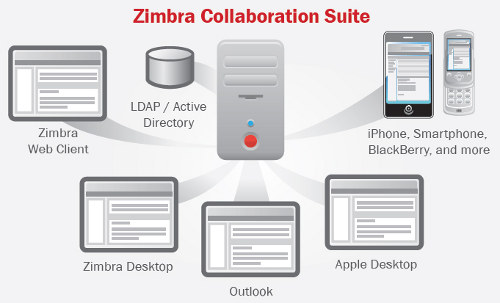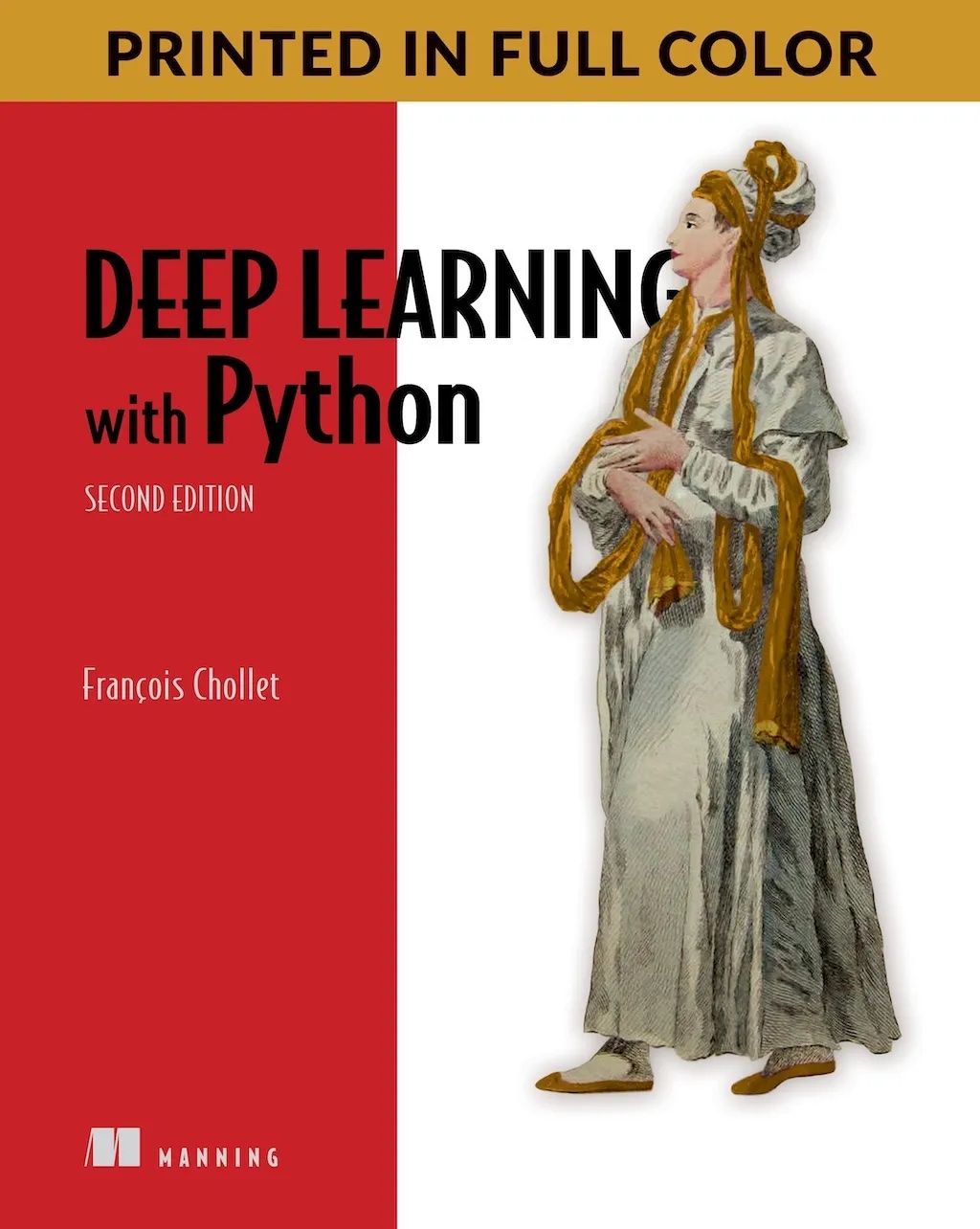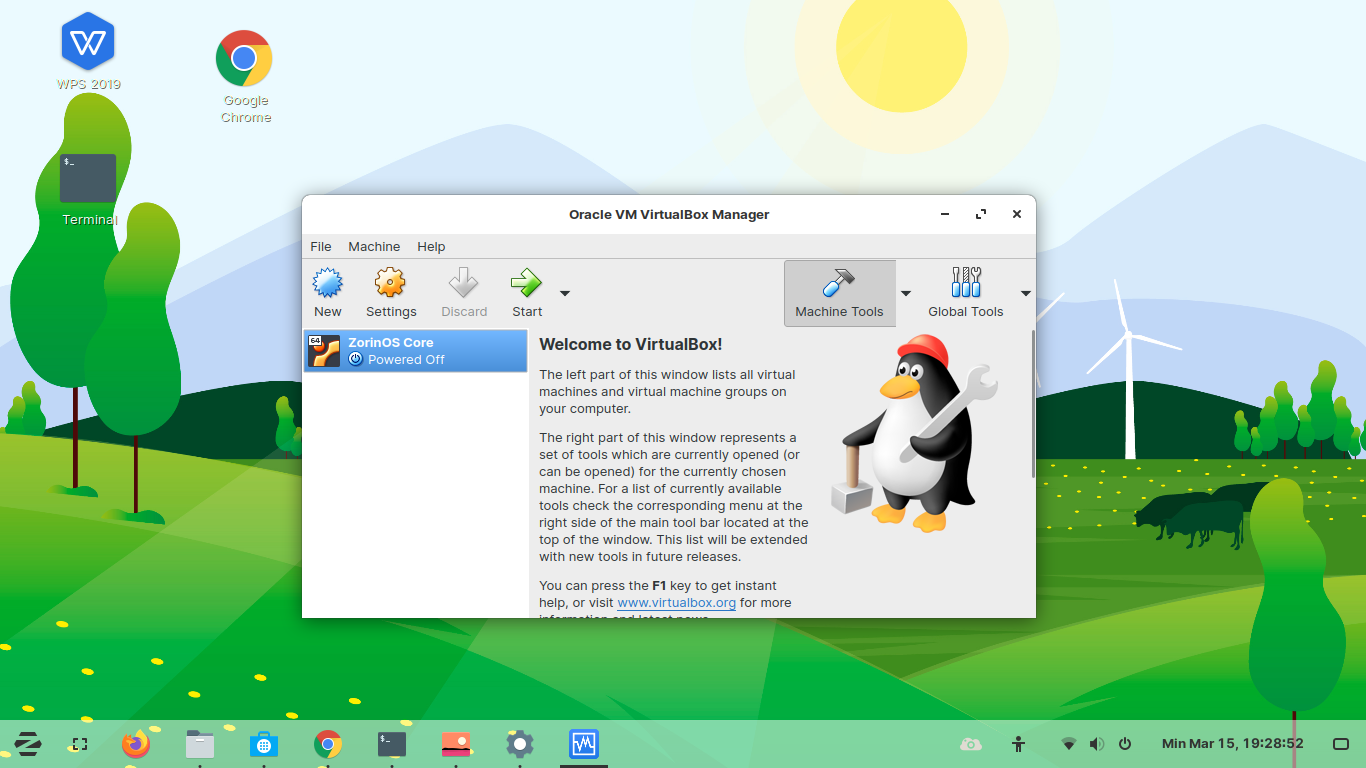About 2-3 month ago, Excellent team was invited by a government institution in Bogor, Indonesia, to setup Zimbra Mail Server and upgrade an existing Zimbra mail server to use external LDAP authentication. Although Zimbra itself already using LDAP, our client asked me to setup a separated LDAP Server. This server will be used as a central account/authentication server for SSO/Single Sign On
Configuring LDAP Server using SUSE Linux Enterprise Server (SLES) or openSUSE is not too difficult because YAST has it’s own module to be configure via YAST | Network Services | LDAP Server menu. The difficult part is to import the Zimbra account data into an LDIF file that can be imported to the SLES LDAP server.
Below is the script modified from articles Script for Export-Import Zimbra Account + Password. I modify the script to insert some attribute, such as home directory, GID, UID and others required by Posix Schema.
001.#!/bin/sh002.003.#Hapus Layar004.clear005.006.echo -e"###################################################################################"007.echo -e "# Zimbra export-ldap.sh ver 0.0.1 #"008.echo -e "# Skrip untuk export account Zimbra berikut profile dan password #"011.echo -e"###################################################################################"012.013.# /* Variable untuk bold */014.ibold="33[1m""n===> "015.ebold="33[0m"016.017.# /* Parameter */018.echo ""019.echo -n "Enter Domain Name (ex : vavai.com) : "020.read NAMA_DOMAIN021.echo -n "Enter path folder for exported account (ex : /home/vavai/) : "022.read FOLDER023.024.# /* Membuat file hasil export dan mengisi nama domain */025.MOD_FILE="$FOLDER/zcs-acc-mod.ldif"026.LDIF_FILE="$FOLDER/acc-add.ldif"027.028.vUID=1004029.030.rm -f $MOD_FILE031.rm -f $LDIF_FILE032.033.touch $MOD_FILE034.touch $LDIF_FILE035.036.037.# /* Check versi Zimbra yang digunakan */038.VERSION=`su - zimbra -c 'zmcontrol -v'`;039.ZCS_VER="/tmp/zcsver.txt"040.# get Zimbra <span id="z461je1231s_4">LDAP password</span>041.ZIMBRA_LDAP_PASSWORD=`su - zimbra -c "zmlocalconfig -s zimbra_ldap_password | cut -d ' ' -f3"`042.043.touch $ZCS_VER044.echo $VERSION > $ZCS_VER045.046.echo -e $ibold"Retrieve Zimbra User.............................."$ebold047.048.grep "Release 5." $ZCS_VER049.if [ $? = 0 ]; then050.USERS=`su - zimbra -c 'zmprov gaa'`;051.LDAP_MASTER_URL=`su - zimbra -c "zmlocalconfig -s ldap_master_url | cut -d ' ' -f3"`052.fi053.054.grep "Release 7." $ZCS_VER055.if [ $? = 0 ]; then056.USERS=`su - zimbra -c 'zmprov -l gaa'`;058.fi059.060.echo -e $ibold"Processing account, please wait.............................."$ebold061.# /* Proses insert account kedalam file hasil export */062.for ACCOUNT in $USERS; do063.NAME=`echo $ACCOUNT`;064.DOMAIN=`echo $ACCOUNT | awk -F@ '{print $2}'`;065.ACCOUNT=`echo $ACCOUNT | awk -F@ '{print $1}'`;066.ACC=`echo $ACCOUNT | cut -d '.' -f1`067.068.if [ $NAMA_DOMAIN == $DOMAIN ] ;069.then070.OBJECT="(&(objectClass=zimbraAccount)(mail=$NAME))"071.dn=`/opt/zimbra/bin/ldapsearch -H $LDAP_MASTER_URL -w $ZIMBRA_LDAP_PASSWORD -D uid=zimbra,cn=admins,cn=zimbra -x $OBJECT | grep dn:`072.073.074.displayName=`/opt/zimbra/bin/ldapsearch -H $LDAP_MASTER_URL -w $ZIMBRA_LDAP_PASSWORD -D uid=zimbra,cn=admins,cn=zimbra -x $OBJECT | grep displayName: | cut -d ':' -f2 | sed 's/^ *//g' |sed 's/ *$//g'`075.076.077.givenName=`/opt/zimbra/bin/ldapsearch -H $LDAP_MASTER_URL -w $ZIMBRA_LDAP_PASSWORD -D uid=zimbra,cn=admins,cn=zimbra -x $OBJECT | grep givenName: | cut -d ':' -f2 | sed 's/^ *//g' | sed's/ *$//g'`078.079.userPassword=`/opt/zimbra/bin/ldapsearch -H $LDAP_MASTER_URL -w $ZIMBRA_LDAP_PASSWORD -D uid=zimbra,cn=admins,cn=zimbra -x $OBJECT | grep userPassword: | cut -d ':' -f3 | sed 's/^ *//g' |sed 's/ *$//g'`080.081.cn=`/opt/zimbra/bin/ldapsearch -H $LDAP_MASTER_URL -w $ZIMBRA_LDAP_PASSWORD -D uid=zimbra,cn=admins,cn=zimbra -x $OBJECT | grep cn: | cut -d ':' -f2 | sed 's/^ *//g' | sed 's/ *$//g'`082.083.initials=`/opt/zimbra/bin/ldapsearch -H $LDAP_MASTER_URL -w $ZIMBRA_LDAP_PASSWORD -D uid=zimbra,cn=admins,cn=zimbra -x $OBJECT | grep initials: | cut -d ':' -f2 | sed 's/^ *//g' | sed's/ *$//g'`084.085.sn=`/opt/zimbra/bin/ldapsearch -H $LDAP_MASTER_URL -w $ZIMBRA_LDAP_PASSWORD -D uid=zimbra,cn=admins,cn=zimbra -x $OBJECT | grep sn: | cut -d ':' -f2 | sed 's/^ *//g' | sed 's/ *$//g'`086.087.088.if [ "$giveName" == "" ]; then089.echo "090.dn: uid=$ACCOUNT,ou=people,dc=excellent,dc=co,dc=id091.cn: $displayName092.sn: $sn093.uid: $ACCOUNT094.objectClass: top095.objectClass: inetOrgPerson096.objectClass: posixAccount097.gidNumber: 100098.uidNumber: $vUID099.homeDirectory: /home/$ACCOUNT100.loginShell: /bin/bash101." >> $LDIF_FILE102.103.echo "$dn104.changetype: modify105.replace: userPassword106.userPassword:: $userPassword107." >> $MOD_FILE108.109.else110.111.echo "112.dn: uid=$ACCOUNT,ou=people,dc=excellent,dc=co,dc=id113.cn: $displayName114.givenName: $givenName115.sn: $sn116.uid: $ACCOUNT117.objectClass: top118.objectClass: inetOrgPerson119.objectClass: posixAccount120.gidNumber: 100121.uidNumber: $vUID122.homeDirectory: /home/$ACCOUNT123.loginShell: /bin/bash124." >> $LDIF_FILE125.126.echo "$dn127.changetype: modify128.replace: userPassword129.userPassword:: $userPassword130." >> $MOD_FILE131.132.fi133.134.echo "Adding account $NAME"135.fi136.let vUID=vUID+1137.done138.echo -e $ibold"All account has been exported sucessfully into $MOD_FILE and $LDIF_FILE..."$eboldThe script will produce two pieces of files : add.ldif and zcs-acc-acc-mod.ldif. The first one can be used for LDAP data input with the following command:
[/code lang=”bash”]
ldapadd -Wx -D “cn=Administrator,dc=excellent,dc=co,dc=id” -H ldap://localhost -f acc-add.ldif
[/code]
Use the second file to match LDAP user password with an existing password in Zimbra
[/code lang=”bash”]
ldapmodify -f zcs-acc-mod.ldif -x -H ldapi:/// -D “cn=Administrator,dc=excellent,dc=co,dc=id” -w PasswordLDAPServer
[/code]
If you wish to include another attribute or schema, simply edit the script and made necessary modification.